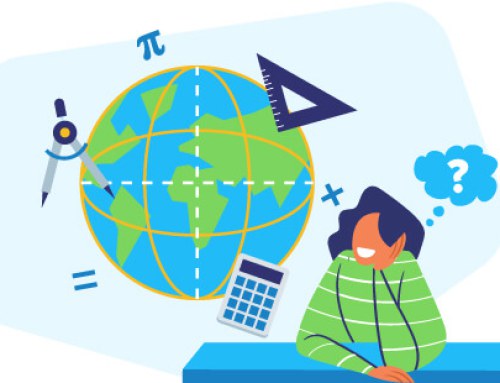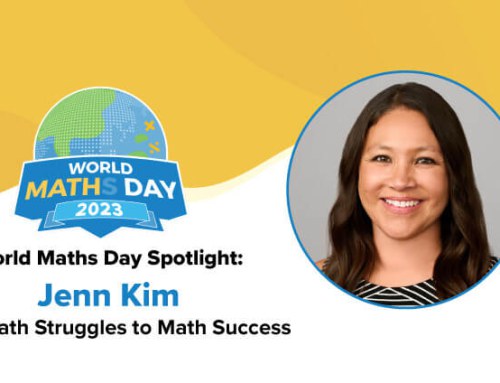This post was updated on 26 October 2022.
Has your little mathlete come home with a Mathletics school login?
If you’re new to Mathletics and unsure of how you can use the program at home, you’ve come to the right place.
All you need to do is motivate your child to log on and explore Mathletics with these 9 easy steps.
1. Login with your child’s school username and password
Your child’s teacher would have given them their login details. If you can’t find it, contact your child’s teacher and they’ll be able to email it to you.
Now head to the Mathletics website, hover over ‘Sign In’, then click ‘Student/School’.
Enter your child’s login details. Or if your child has a QR code, activate your device camera and hold the QR code up.
And now you’re in! If you have a device with an internet connection, you can access Mathletics from almost anywhere.
2. Set aside time each day
To help your child focus, set aside time each day for mathematics. Just a few minutes of focused practice can make a big difference.
A study showed that just 30 minutes of Mathletics a week gave learners a 9% advantage over their peers in external tests. Setting a regular time to do mathematics also helps your child develop good mathematics habits.
In your child’s ‘To Do List‘, you can see all the activities that the teacher has assigned to your child. These activities focus on topics being covered in class and should be completed before heading into other areas of Mathletics.
Quick tip for parents: Check the to do list periodically so you’re aware of any specific work that has been assigned and encourage your child to complete them first.
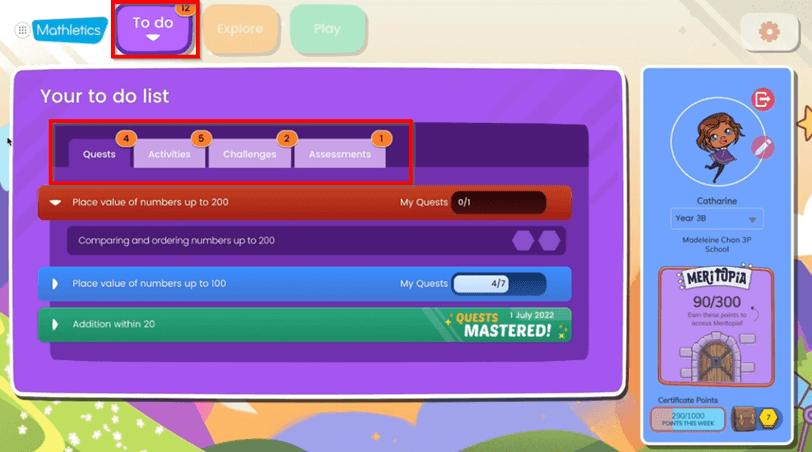
3. Be there to support but let them take the lead
Once your child has completed their assigned work, they are free to explore the rest of Mathletics at their own pace.
Sit down with your child and go through the program together. This is a great way to bond while also helping your child understand the material.
Once they are more familiar with the program, you may suggest to your child to choose a an Activity or Quest they haven’t attempted before in the ‘Explore’ area of the student console.
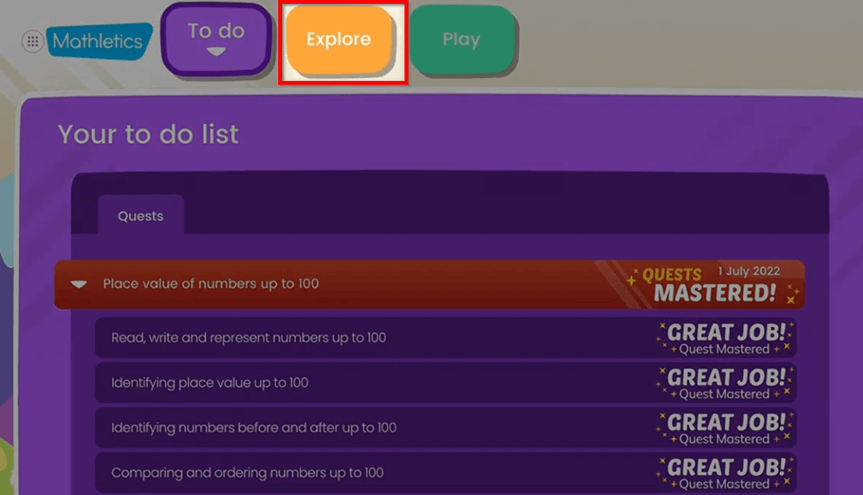
Your child’s teacher would have ensured that Mathletics is set up with the correct curriculum content, so they can work through their automated personal learning track at their own pace.
It’s also important to establish a comfortable and distraction-free space where your child can learn online. Don’t forget paper and a pencil so that they have space to work out tricky problems.
4. Identify where your child is excelling and areas that need more work
There are two key areas in Mathletics – Activities and Skill Quests. Both areas develop different skills and understanding.
Mathletics Activities are core curriculum 10-set questions designed to build strong foundational skills, where Skill Quests is a stepped learning sequence aimed at developing mathematical understanding and fluency.
Focus on checking your child’s Activities first before moving on to Skills Quests.
In the ‘Activities’ tab, you can view all the activities. Expand the topic bar to see all the activities within each topic.
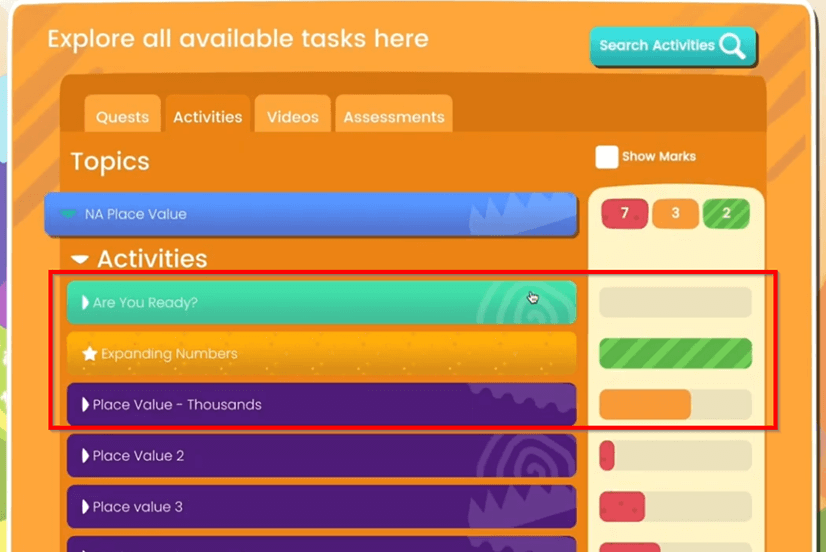
To the right of each activity is a progress bar that uses a ‘traffic light’ system that shows your child’s achievement in each activity.
The green bar means that the activity has successfully been completed and your child has achieved mastery. The yellow indicates these activities are not yet complete. Any activity with an empty bar means the activity has not been started.
Next, head to the ‘Quests’ tab where you can find all the Quests your child has completed.
The ‘mastered bar’ means that they have mastered all the Skill Quests in that topic.
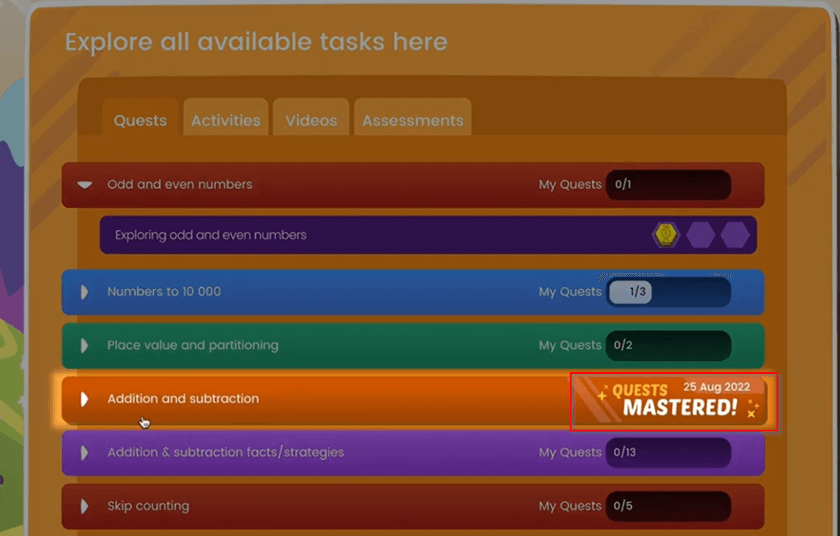
Each Skill Quests topic also has its own progress bar. Expand the Quests to see which individual topic has been mastered or check how many steps your child has left with the remaining merit tokens.
Finally, view your child’s past assessments in the ‘Assessments’ tab.
Here you can check all the questions and your child’s answers to help you identify where they might be struggling or excelling.
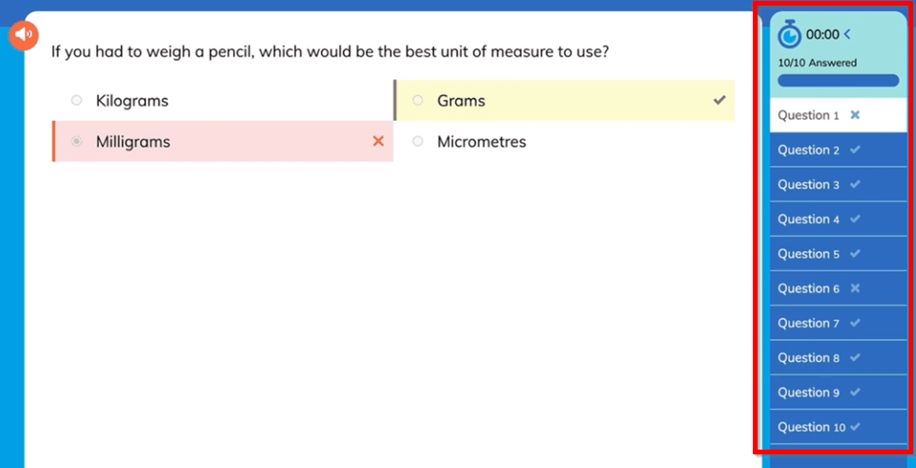
5. Track their overall progress
Want to get a quick overview of your child’s progress? Click on ‘Points this week’ (under Certificate Points) on the right of the homepage, just below Meritopia.
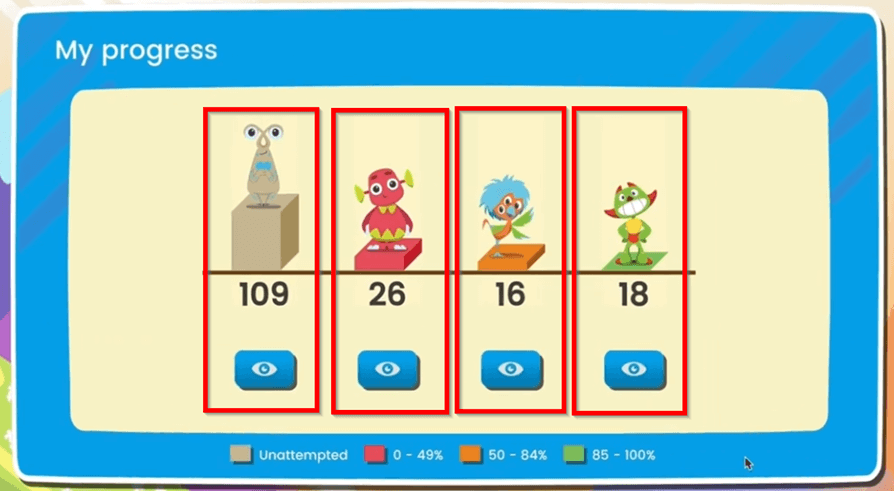
The first column represents the number of activities they’re yet to complete. The red column represents the number of activities that they struggle in achieving the result of 49%. The green column represents the number of activities that they have achieved mastery in.
Click on each of the creatures to get a breakdown of all the activities in this category.
Quick Tip for parents: Use these indicators to be informed of your child’s overall progress and point them to areas that might need some extra work. You can also check in with your child’s teacher to see how they’re doing on Mathletics.
6. Keep the learning fun by playing games in Mathletics
In the ‘Play’ area, you can find a library of fun math(s) games to help keep your child engaged and learning.
In Live Mathletics, they get to develop their mental numeracy skills and play against children from the same school or around the globe at the same time.
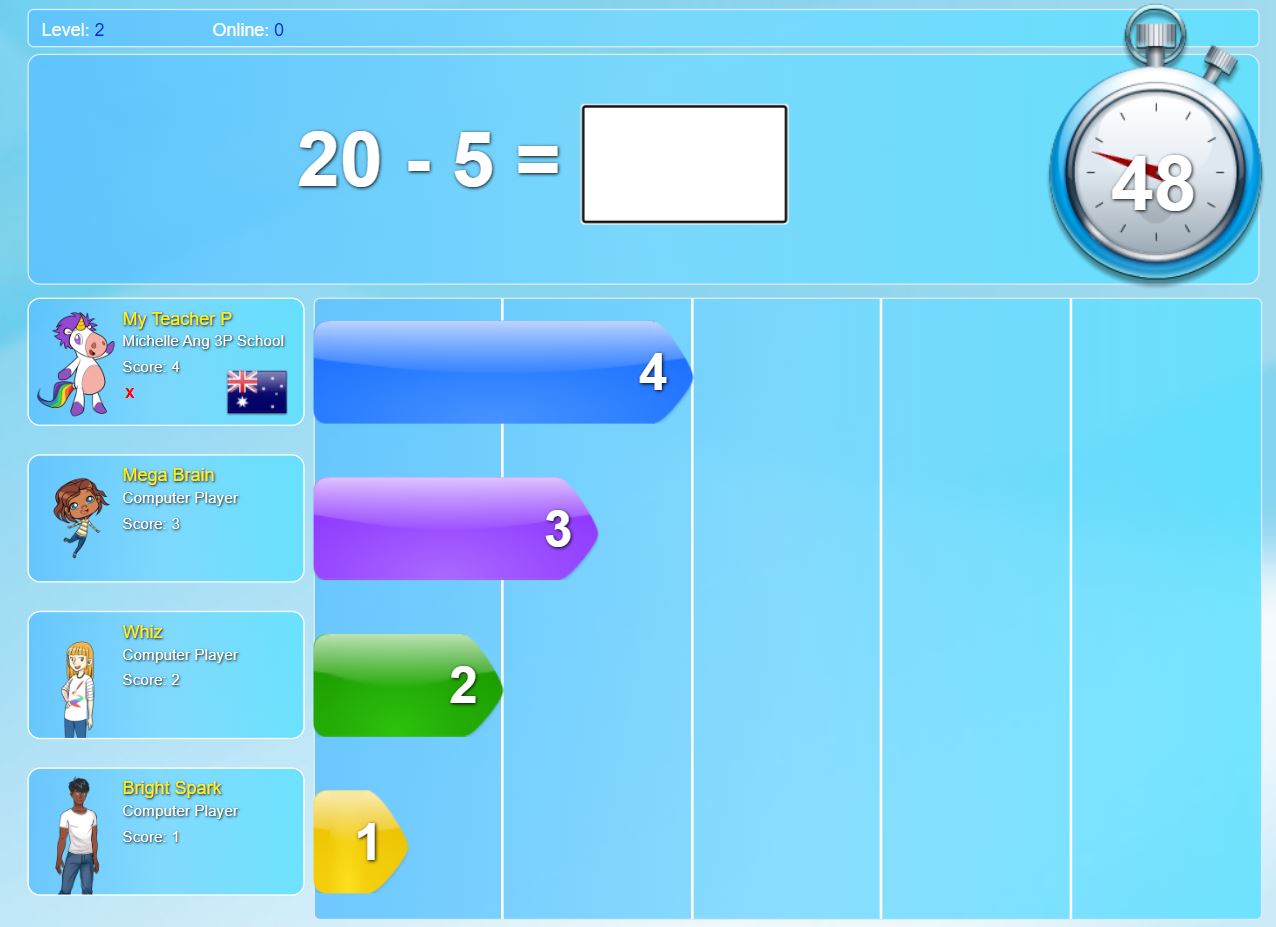
As your child plays more Live Mathletics, they have a chance to rank in the Hall of Fame, which is based on points earned in Mathletics. Besides earning points in Live Mathletics, they can also earn more points by completing curriculum activities.
Over in Multiverse, watch your mathlete’s multiplication skills skyrocket as they explore and discover lands in this space-themed multiplication game.
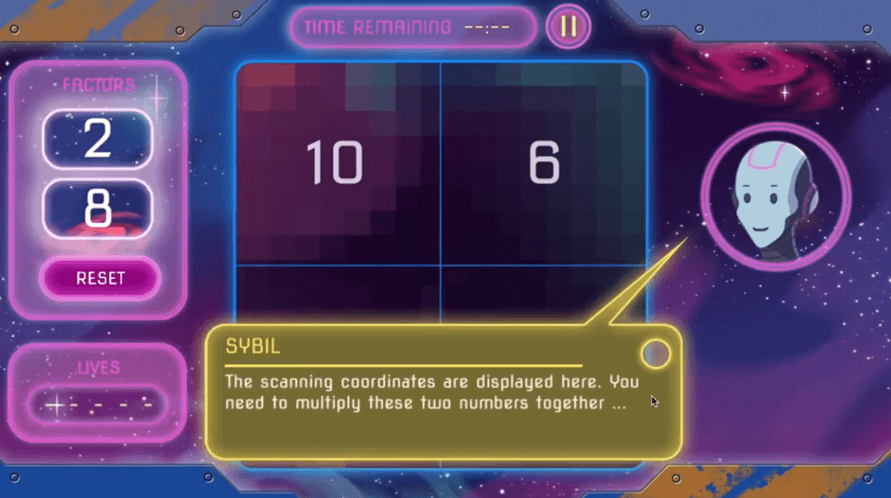
There’s also Rainforest Maths, where children can learn key numeracy skills in an engaging rainforest-themed environment. For the younger learners, Play Paws helps them learn addition and subtraction by manipulating frames and blocks.
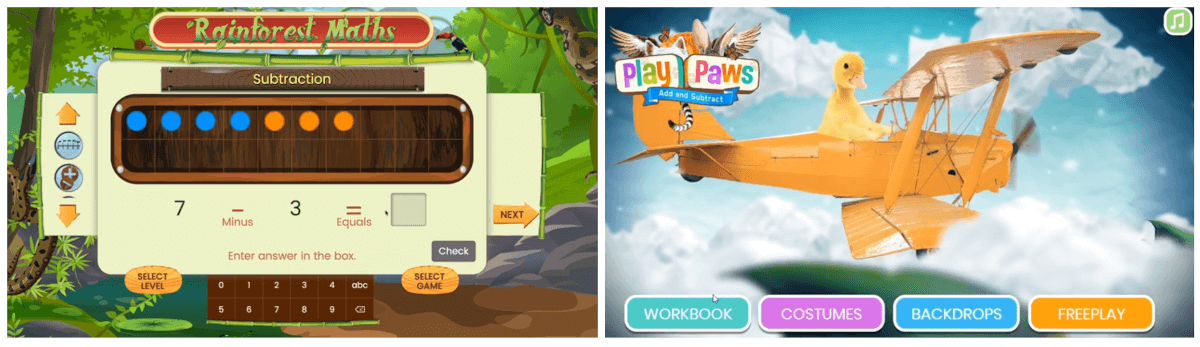
7. Motivate your child with points and certificates
A little positive reinforcement goes a long way. It’s important to keep celebrating success and praise your mathlete for their hard work and progress!
Mathletics offers rewards for completing activities to keep learners engaged.
Each time they do an activity in Mathletics, they earn points. When your child achieves 1,000 or more points in a week, they are automatically rewarded with a certificate.
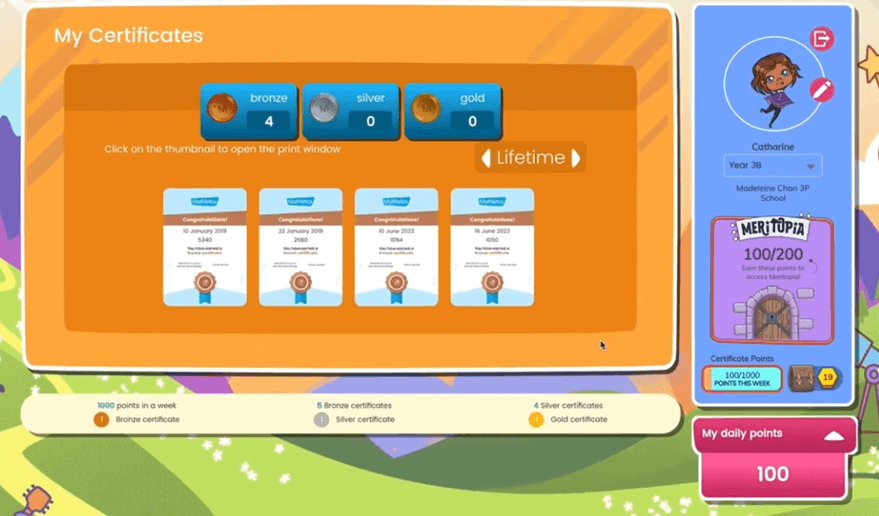
By doing curriculum activities, your child also earns points to access Meritopia. This exciting game-like world is a great way for your child to get a brain break without leaving Mathletics.
Lastly, points earned can also be used to buy accessories for your child’s avatar. To find the avatar shop, click the pencil icon next to their avatar.
Quick tip for parents: Set targets for points or certificates to keep your child motivated. Start by setting weekly goals for the home learning period using these as an incentive.
8. Download mathematics workbooks for offline learning
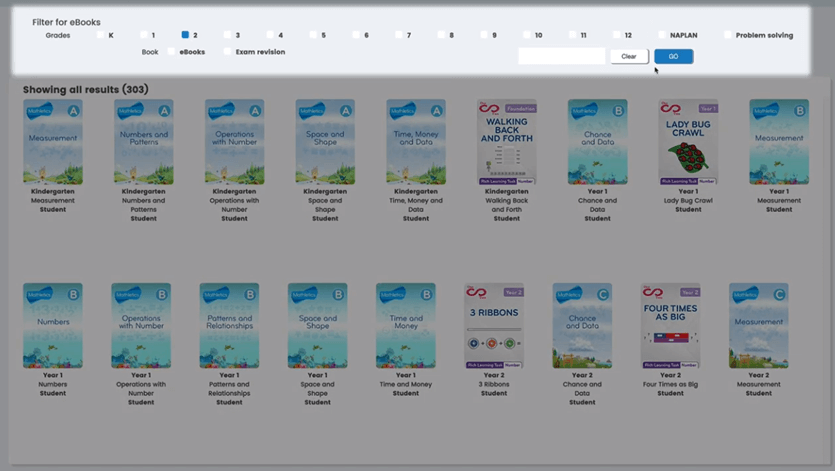
If you wish to take learning offline, Mathletics has a wealth of downloadable resources to print and use at home.
Find ebooks, workbooks and videos in the workbooks area. These printables cover a range of topics, perfect for offline learning.
9. Talk about what they’re learning
Lastly, ask your child questions about the activities they’re doing and help them connect their learning to the world around them.
Keep encouraging your little mathlete to use Mathletics at home and watch their mathematics confidence and skills grow.
You don’t have to be a mathematical expert to support your child’s learning from home, because Mathletics takes care of the content for you.
All you need to do is motivate your child to log on and let the learning begin!
Share your child’s efforts on Twitter or Instagram. Don’t forget to tag us in with #Mathletics and @Mathletics so we can do our bit to celebrate them too!