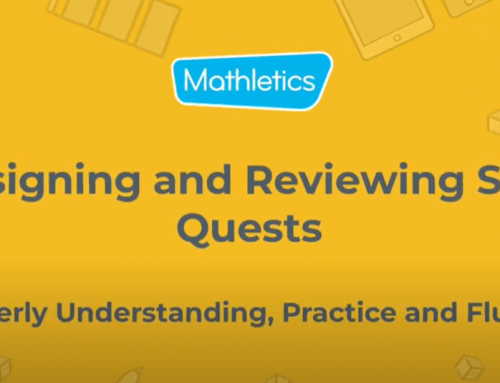As educators, we’re always seeking ways to enhance both our teaching methods and our students’ learning experiences.
The new and improved Assign and Review in Mathletics empowers teachers to manage tasks and assignments more easily while focusing on what truly matters – nurturing student growth.
Whether you’re assigning revision tasks or reviewing results, the brand-new interface effortlessly blends into your existing Mathletics routine.
In this article, we’ll explore how this innovative upgrade empowers you to embrace a teaching journey that’s both efficient and effective!
Learning, revision and progress tracking made simple
What sets the enhanced Assign and Review experience apart? Let’s delve into the details:
Assign all content from one place
The intuitive Learn, Revise and Assess framework follows the structure of the new Student Centre and is your gateway to efficient, effective and empowered teaching;
- Learn: Set interactive activities and exciting challenges all from the convenience of one central hub saving you precious time.
- Revise: Once students have the basics, set revision tasks and Skill Quests, all laid out within the same platform for efficiency.
- Assess: Assign tests and assessments with ease and tap into real-time insights on your students’ progress.
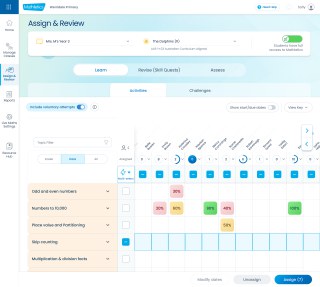
Set start and due dates for streamlined scheduling
Effortlessly set, modify and view start and due dates with assigned tasks going straight to students’ To-do lists so they know exactly what’s coming up next!
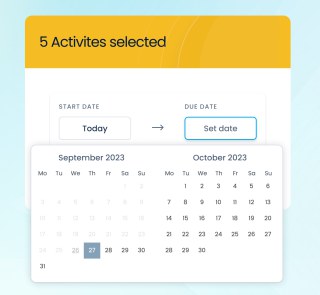
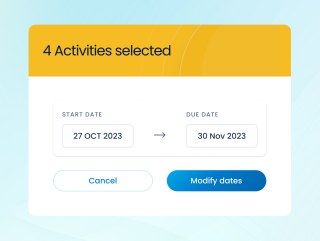
Reassign activities to encourage growth
Fuel a growth mindset through seamless task reassignment, enabling students to effortlessly redo assignments, nurturing resilience and mastery.
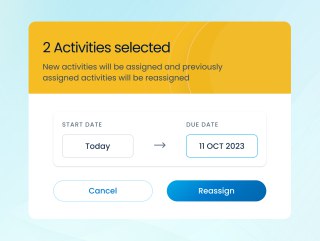
A dynamic results overview through the traffic light system
Gain immediate insights into your students’ strengths and focus areas with the intuitive Red, Amber and Green indicators. Dive even deeper and filter task results by Assigned, Voluntary or Highest Score.
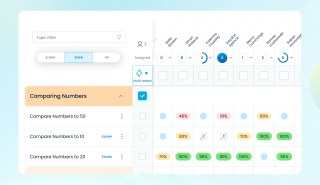
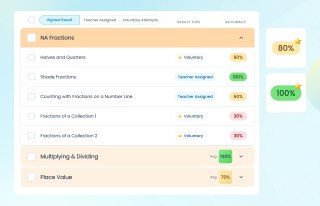
Preview activities and access teacher notes for informed choices
Evaluate assignment suitability through the ‘Preview Activity’ feature and see teacher notes relevant to that activity to ensure they align with your teaching objectives.

Live results as students complete tasks
Witness your students’ progress unfold in real-time as they complete tasks with live results allowing you to stay on top of their achievements and make timely instructional decisions.
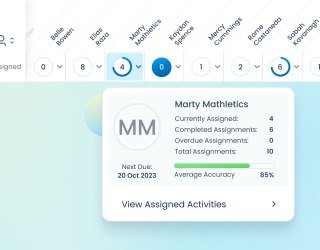
Monitor assignments, accuracy and progress
Keep track of assignments, accuracy and progress and view at a glance, assigned, completed and overdue tasks to gain insights into student engagement and performance.
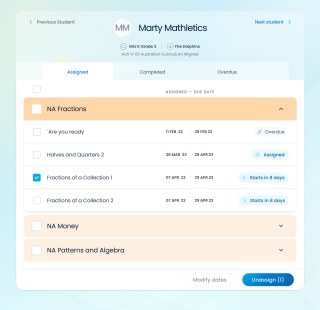
Restrict access for focused learning
Guide learning with the restrict access feature ensuring Students are locked into their To-do lists until they complete their assigned tasks or reach 350 points a day, ensuring a solid foundation and freeing you from constant supervision.
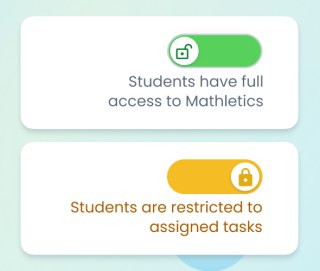
Efficient topic discovery
Save time with the Assign & Review topic filter search function that quickly locates curriculum-specific content, ensuring you spend less time searching and more time delivering.
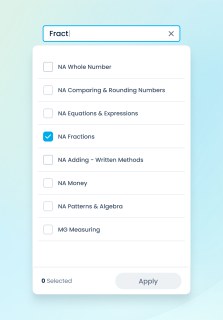
Embrace the brilliance of Assign & Review today!
Watch our video to learn more!